How to Post Pics on this Forum
-
Gibbo2286
- BXpert
- Posts: 430
- Joined: Fri Jun 11, 2010 4:58 pm
-
oilybox
- Confirmed BX'er
- Posts: 54
- Joined: Fri Mar 09, 2012 5:19 pm
- Location: Somewhere else...
-
BX Meteor

- BXpert
- Posts: 985
- Joined: Thu Mar 31, 2011 9:04 pm
You need to start an account on Photobucket (or similar).
http://photobucket.com/
You then have to upload your pics to Photobucket (or similar).
Once you have uploaded a picture to Photobucket (or similar), you then place some "code" in your post that will reference to the picture (I've never seen a forum yet that does it a different way than this).
You will find the code under your picture in Photobucket (or similar). Hold your mouse over the picture when you have uploaded it, and a box will appear with several links in the box. Move your mouse down to the "IMG code" then click on the code and it will say "copied". Then come to your post in the forum and paste the code.
All this is explained in the second post and again in the thirteenth post in this thread.
EDIT: I've seen this question asked several times, I think the issue is that one has to be experienced in "filtering" to get the info that is there i.e. too much "noise" in the thread and also in the explanations
http://photobucket.com/
You then have to upload your pics to Photobucket (or similar).
Once you have uploaded a picture to Photobucket (or similar), you then place some "code" in your post that will reference to the picture (I've never seen a forum yet that does it a different way than this).
You will find the code under your picture in Photobucket (or similar). Hold your mouse over the picture when you have uploaded it, and a box will appear with several links in the box. Move your mouse down to the "IMG code" then click on the code and it will say "copied". Then come to your post in the forum and paste the code.
All this is explained in the second post and again in the thirteenth post in this thread.
EDIT: I've seen this question asked several times, I think the issue is that one has to be experienced in "filtering" to get the info that is there i.e. too much "noise" in the thread and also in the explanations
-
Defender110
- Over 2k
- Posts: 5918
- Joined: Wed Dec 16, 2009 8:02 pm
- Location: Harwood, Bolton
- My Cars: Land Rover Discovery Series 1 200tdi 3 door
Land Rover Discovery Series 2 Facelift TD5
2020 Fiat Panda cross 4x4 twin air. - x 27
I've lost count of the number of times posting pictures on this forum has had members baffled including myself. Why do some forums have a very simple photo upload button from your own computer whilst other forums need an outside photo library account? Not complaining honest
EDIT: Having read Brians information about too much ''noise'' causing problems; can posts like these be removed from 'stickys' after a certain time frame to keep the sticky simple and to the point? ('The Difinitive Heater Modification' is getting a bit cloudy )
)
EDIT: Having read Brians information about too much ''noise'' causing problems; can posts like these be removed from 'stickys' after a certain time frame to keep the sticky simple and to the point? ('The Difinitive Heater Modification' is getting a bit cloudy
Kevan
1997 Mercedes C230 W202
2003 Land Rover Discovery Series 2 Facelift TD5 - Daily driver / hobby days and camping.
1993 Land Rover Discovery 200tdi Series 1 3 door - in need of TLC
2020 Fiat Panda 4x4 Cross Twin Air.
1997 Mercedes C230 W202
2003 Land Rover Discovery Series 2 Facelift TD5 - Daily driver / hobby days and camping.
1993 Land Rover Discovery 200tdi Series 1 3 door - in need of TLC
2020 Fiat Panda 4x4 Cross Twin Air.
-
JayW
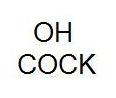
- 1K Away
- Posts: 1590
- Joined: Thu Dec 07, 2006 6:40 pm
- Location: Now listen here you mullet...
- x 13
The main basic reason why "simple" forums like this don't have integral upload buttons are Space & Bandwidth.
If the forum owner hosts the pictures themselves they not only have to have all the storage space for the countless thousands of pictures (the actual textual forum itself is rather quite small) but they then have to pay for the additional data passed through the site each time you load them (view them).
This also affects the bandwidth slowing the whole forum to a standstill as dozens of people load picture after picture.
As a lot of you know the server for this site is run from a certain enigmas coal-shed and powered by pixie-dust and it just wouldn't cope under all that strain, not to mention the upgrades required for those storage and transfer needs. All things considered it's actually rather reliable!
Keep it simple, keep it cheap. Unless of course, you'd all like to start paying a subscription
If the forum owner hosts the pictures themselves they not only have to have all the storage space for the countless thousands of pictures (the actual textual forum itself is rather quite small) but they then have to pay for the additional data passed through the site each time you load them (view them).
This also affects the bandwidth slowing the whole forum to a standstill as dozens of people load picture after picture.
As a lot of you know the server for this site is run from a certain enigmas coal-shed and powered by pixie-dust and it just wouldn't cope under all that strain, not to mention the upgrades required for those storage and transfer needs. All things considered it's actually rather reliable!
Keep it simple, keep it cheap. Unless of course, you'd all like to start paying a subscription
I have zero patience for your tedium.
-
Discoil
- BXpert
- Posts: 200
- Joined: Tue Jul 14, 2009 8:30 pm
- Location: Triangle,Halifax
Re: How to Post Pics on this Forum
I've managed  and I struggled to do it.
and I struggled to do it.
Now I've put up 2 piccys onto the same post
Now I've put up 2 piccys onto the same post
Land Rover Discovery TD5
-
Caffiend

- Reluctant BXpert
- Posts: 1222
- Joined: Tue Jul 19, 2011 1:39 pm
- Location: Hertfordshire
Re: How to Post Pics on this Forum
Cross-posting for picture goodness:
See Brian (BX Meteor's post) about setting up a photobucket account. Once you have a photobucket account:
1. Start a reply here
2. Open your photobucket album in a separate tab/window
3. Hover your mouse pointer over one of the pictures then click your left-mouse button inside the box next to where it says IMG code - as circled in the everso helpful ezample below. This will automatically copy the direct link (which will look like
See Brian (BX Meteor's post) about setting up a photobucket account. Once you have a photobucket account:
1. Start a reply here
2. Open your photobucket album in a separate tab/window
3. Hover your mouse pointer over one of the pictures then click your left-mouse button inside the box next to where it says IMG code - as circled in the everso helpful ezample below. This will automatically copy the direct link (which will look like

Diagonally parked in a parallel universe
1991 TZD hatch (Triton Green)
1992 Hurricane
1991 TZD hatch (Triton Green)
1992 Hurricane
-
xac

- Forgetful Forum Host
- Posts: 287
- Joined: Wed Mar 14, 2007 12:04 pm
- Location: Milling around Milton Keynes
Re: How to Post Pics on this Forum
If you have an Android or iOS device, you can install the tapatalk app and use that to post images to the forum, hosting them on tapatalk's servers.

-
mds141
- Over 2k
- Posts: 5288
- Joined: Sat Jul 31, 2010 1:26 am
- Location: Lancaster
- x 9
Re: How to Post Pics on this Forum
Excellent news. Thanks Xac.
Mark Smith
Is it just me or is everything shit?
1989 BX GTi 16 valve. Blanc Alpine. Completed the Citroen Classic Challenge Ecosse and 1337 miles without a hitch.
2000 XM VSX 2.1 td Auto. Rouge Magenta.
TGD saloon many years ago.
1990 Swift 'Corniche' 12/2 aka BXClub HQ.
Honda Firestorm. Gone, but not forgotten.
2015 Triumph Tiger Explorer XC.
Is it just me or is everything shit?
1989 BX GTi 16 valve. Blanc Alpine. Completed the Citroen Classic Challenge Ecosse and 1337 miles without a hitch.
2000 XM VSX 2.1 td Auto. Rouge Magenta.
TGD saloon many years ago.
1990 Swift 'Corniche' 12/2 aka BXClub HQ.
Honda Firestorm. Gone, but not forgotten.
2015 Triumph Tiger Explorer XC.
-
barry badger

- BXpert
- Posts: 346
- Joined: Sun Feb 12, 2012 10:17 am
- Location: north west.
- x 9
Re: How to Post Pics on this Forum
I've been trying to post pictures for days now, i've opened a photobucket account and put pictures on it but when i try and post an image i'm only getting text and no image, what do i need to do? Sandre says to preview or submit it, how do i do this?
1993 tzd estate, on sorn
1992 tzd estate, slowly being raided for parts
1992 txd estate, "doom blue" on sorn
1991 4x4 estate, on the road
1992 tzd estate, slowly being raided for parts
1992 txd estate, "doom blue" on sorn
1991 4x4 estate, on the road
-
RxBX
- Over 2k
- Posts: 2241
- Joined: Wed Jan 28, 2009 11:51 am
- Location: DERBYSHIRE
- x 1
Re: How to Post Pics on this Forum
Barry, In exactly the same way you have made/posted you post /\ with the preview/submit buttons @ the bottom of the 'Post a Reply' page !barry badger wrote:I've been trying to post pictures for days now, i've opened a photobucket account and put pictures on it but when i try and post an image i'm only getting text and no image, what do i need to do? Sandre says to preview or submit it, how do i do this?
But obviously loading the post up with the photo code your wishing to display from your Photo-bucket account (As shown in Sandre's posting /\).
You state you can see the text, just check that you have the '[img]-[/img]' either-side of the image code thus :-
[img]IMAGE-CODE[/img]
It maybe just that which missing hence not displaying your photo/image ?
But it should be picking that up when your copying from your Photo-bucket account without having the need to manually put them in from the 'Post a Reply' page !
.
-
Defender110
- Over 2k
- Posts: 5918
- Joined: Wed Dec 16, 2009 8:02 pm
- Location: Harwood, Bolton
- My Cars: Land Rover Discovery Series 1 200tdi 3 door
Land Rover Discovery Series 2 Facelift TD5
2020 Fiat Panda cross 4x4 twin air. - x 27
Re: How to Post Pics on this Forum
Photobucket has changed in the last couple of weeks. If you try to post an image as per the photobucket example above when you post the image link you may get a double image logo like this; '[img][img]IMAGE-CODE[/img][/img]. If you remove the extra ones from front and back your photo will show but if you use the 'DIRECT-LINK' code from photobucket instead of the 'IMAGE CODE' your image should show without removing tyhe extra [img] signs.
Kevan
1997 Mercedes C230 W202
2003 Land Rover Discovery Series 2 Facelift TD5 - Daily driver / hobby days and camping.
1993 Land Rover Discovery 200tdi Series 1 3 door - in need of TLC
2020 Fiat Panda 4x4 Cross Twin Air.
1997 Mercedes C230 W202
2003 Land Rover Discovery Series 2 Facelift TD5 - Daily driver / hobby days and camping.
1993 Land Rover Discovery 200tdi Series 1 3 door - in need of TLC
2020 Fiat Panda 4x4 Cross Twin Air.
-
Caffiend

- Reluctant BXpert
- Posts: 1222
- Joined: Tue Jul 19, 2011 1:39 pm
- Location: Hertfordshire
Re: How to Post Pics on this Forum
Hope you don't mind Vanny, thought it would be a shame for this to get lost on original thread so parking it here too ...

This will make sense when you watch the video: use the right mouse button to click for menus to get copy, paste, picture properties etc. Also, when you click on the Img button here in BXC it gives you the start and end "tags", so you'll need to paste the link between the two, rather than using Img twiceVanny wrote:download and watch this video, it should show you step by step what to do
http://bxproject.co.uk/posting.avi" onclick="window.open(this.href);return false;
Diagonally parked in a parallel universe
1991 TZD hatch (Triton Green)
1992 Hurricane
1991 TZD hatch (Triton Green)
1992 Hurricane